Subsidiaries
Create and Manage Divisions and Business Units
Simplify.hr allows administrators to create Divisions and Business Units as part of their company structure.
This allows vacancies to be created and associated with the respective subsidiary as well as enabling microsites for each, facilitating candidate engagement that is unique to subsidiary.
Add A New Division
Navigate to Subsidiaries from the settings menu
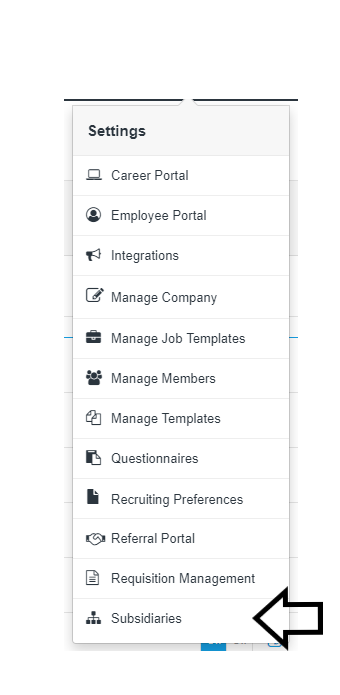
To add a new Division, click on the available button. Thereafter you will be given the opportunity to enter the subsidiary name, and upload a logo.
Once you save the name and logo, you will be given the opportunity to create a microsite. Should you select yes, you will be navigated to a profile management page where all content can be uploaded and edited.
Thereafter, you will be navigated to the Profile page where you can create and customise your Division career portal page.
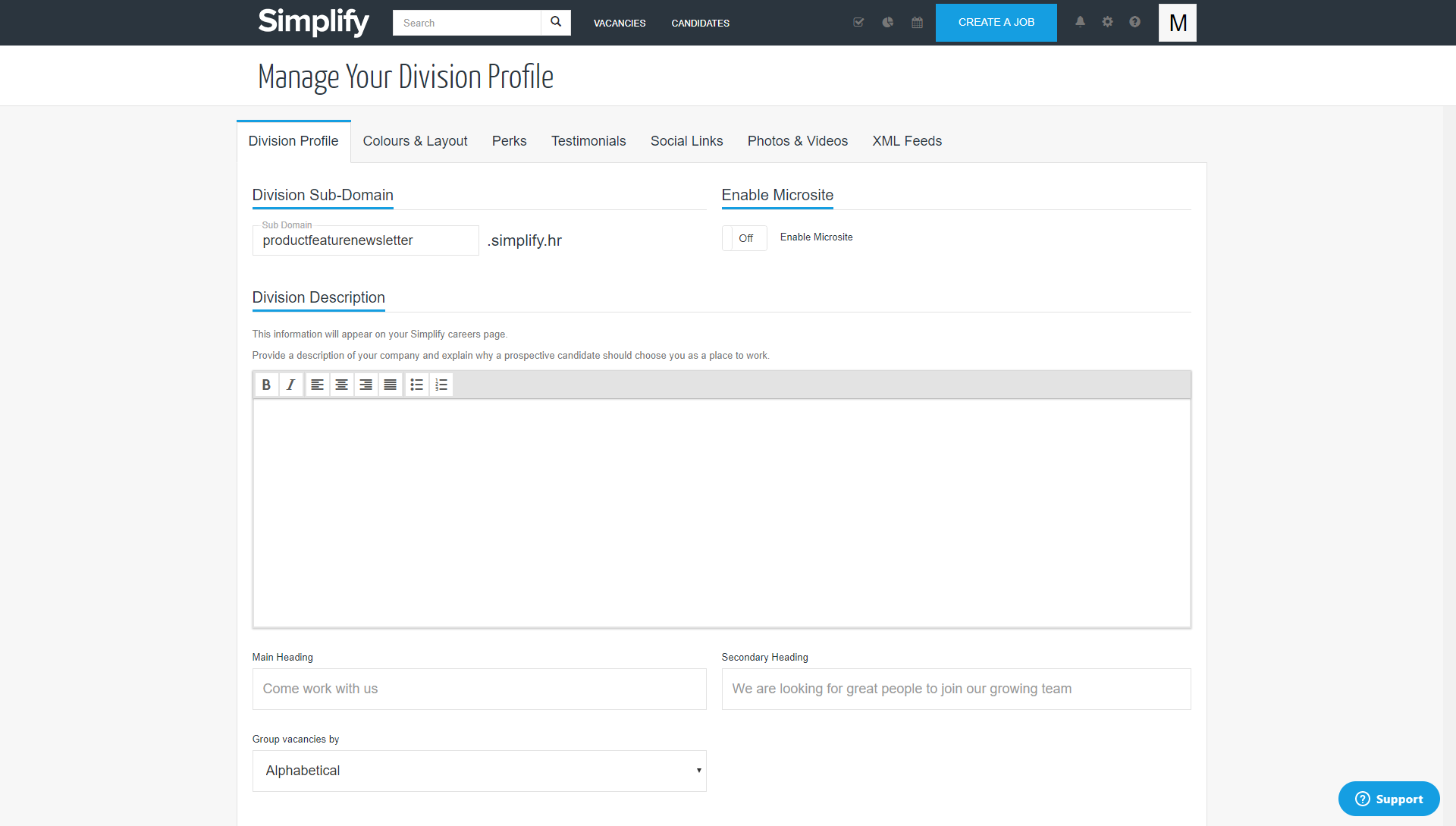
Add A New Business Unit
To add a new Business Unit, click on the available button. Thereafter you will be given the opportunity to enter the subsidiary name, and upload a logo.
Business Units can only be created from a Division.
Add the subsidiary name and upload a logo for the business unit you would like to create.
Once you save the name and logo, you will be given the opportunity to create a microsite. Should you select yes, you will be navigated to a profile management page where all content can be uploaded and edited.
Thereafter, you will be navigated to the Profile page where you can create and customise your Business Unit career portal page.
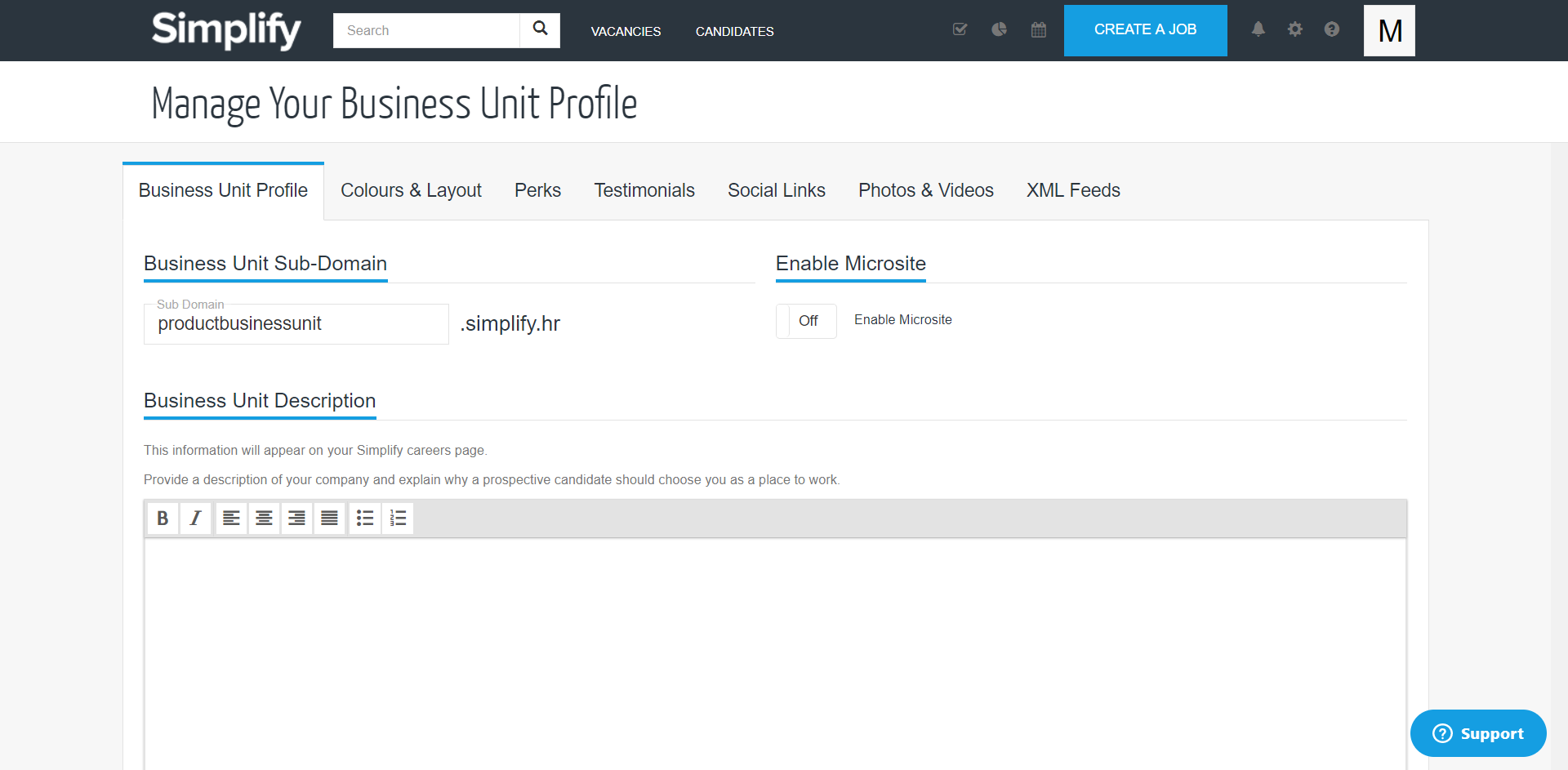
Updated 9 months ago
