Manage Job Templates
Whether consistency in your message is key, or you often recruit for similar roles, create job templates for easy posting.
Manage Job Templates allows administrators to create new templates and well as edit existing templates.
Click on Add a New Template and complete the required fields. Should you have a job description at hand, simply copy and paste into the field.
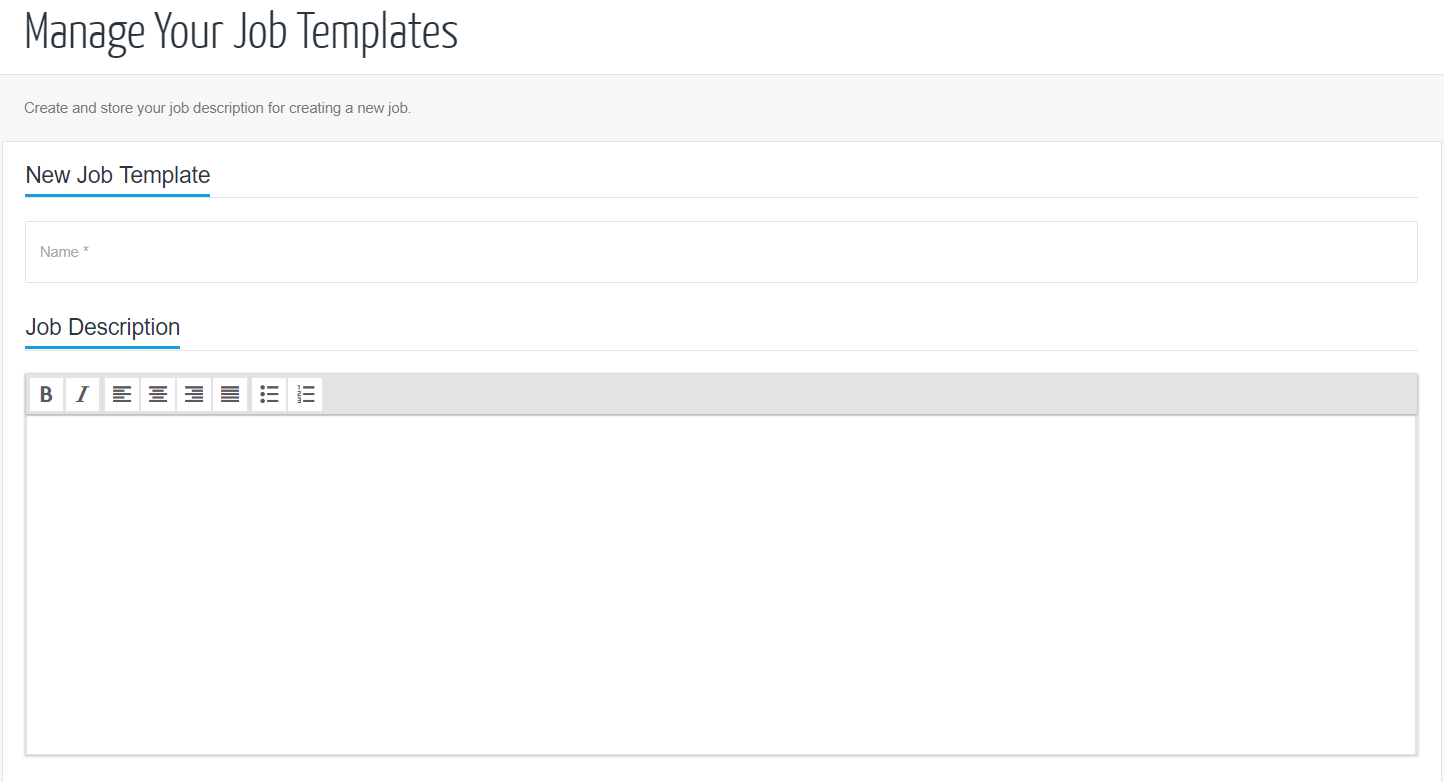
Once saved, you can mark templates as active or inactive.
If a job template has been made inactive, it will no longer be available for selection when posting a vacancy.
Deleting Job TemplatesIf a job template has been deleted, a new template of the same content will need to be created as it is not possible to recover deleted templates.
Updated 9 months ago
