Adding Candidates
It is easy to add candidates to Simplify. You can add them one at a time or bulk upload resumes. We do the heavy lifting for you by parsing the resume into structured data. We also enrich the candidate profiles with publicly accessible information such as LinkedIn and Facebook profiles.
When uploading new candidates you can assign them to existing vacancies or choose not to assign them. Candidates associated with existing vacancies will automatically be put into the candidate pipeline.
To add candidates, click on the Add Candidate button on the Candidate Dashboard
Bulk Uploading
Drag and drop CVs in Word or PDF format from your local machine onto the bulk uploading section. Alternatively, you can also browse using the file browser.
Bulk uploading notificationsIt sometimes takes a short while for us to process the candidates that you bulk upload. As soon as the process has been completed we will send you confirmation email.
Adding Manually
You can choose to manually add a new candidate using the manual input form. You can assign the candidate to an open vacancy or add to your general talent database for future mining.
You can upload documentation such as an original CV or certificates.
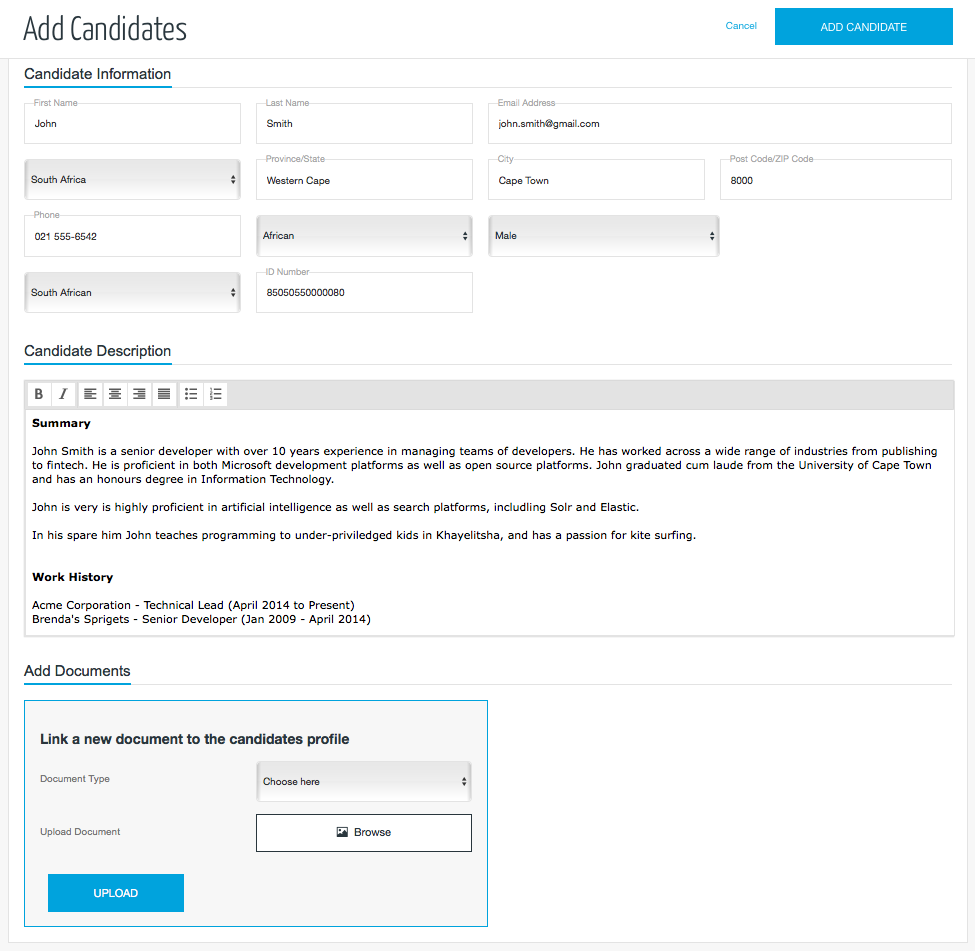
Candidate Profile EnrichmentWhen a candidate is added to your pool Simplify.hr will enrich the profile with publicly available information such as links to social media profiles and profile images from their online presences.
This is a great way of getting a better view of a candidate and confirming that their CV information matches with what is seen on their online profiles such as LinkedIn.
Adding from the Vacancy Grid
Upload candidates from the vacancy grid view to automatically add candidates to talent pool for the respective vacancy, no matter what the status of the vacancy.
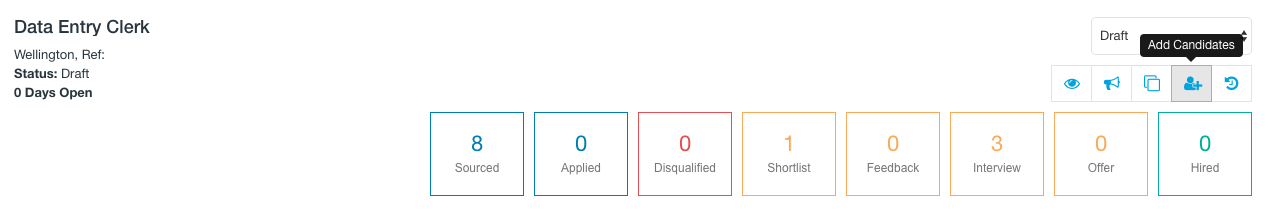
Updated 9 months ago
