Emailing Candidates
Within Simplify.hr, email candidates directly from the platform without having to use your own email address. All correspondence between you and the candidate will be routed via Simplify so that you have a record of all communication. When sending an email, you can choose to send free text or choose a pre-defined email template that has been set up for your instance of your Simplify.hr account See Creating Custom Email Templates.
You can also choose basic formatting such as bold, italic, bullets and numbers to improve readability.
Sending Individual Emails
Email a candidate by clicking on the email icon action button in the action buttons section at the top right of the candidate details page or directly from the timeline view. Type a direct message or choose a template that has been set up by your Simplify.hr administrator.
Sending Bulk Emails
With Simplify.hr communicate with a group or entire stage of hiring from the candidate grid. Select the candidates you would like to email by clicking the checkbox next to the candidate name and click on the email icon on the action items panel on the top right of the candidate grid view.

Customising your signature
With Simplify.hr, you can customise your email signature. To do this click on your profile image (or letter) in the top right menu, toggle the Email Signature on, type the signature you desire, add your company logo for additional branding and click save.
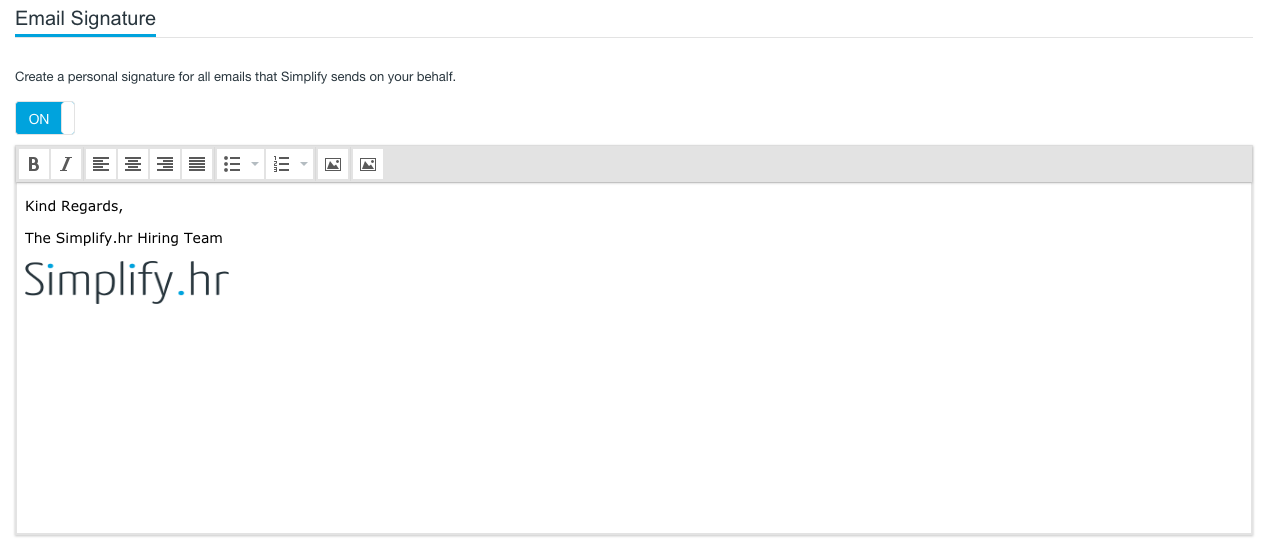
Updated 9 months ago
