Creating a Career Portal
With Simplify you get a fully-responsive, mobile-friendly customisable careers portal. The portal is hosted by Simplify and we give you all the tools you need to manage the portal with no coding required.
Restricted Access RightsOnly hiring team members who have been set up as administrators can manage career portals on behalf of the company. For more information, see the Hiring Team Roles section.
Choosing a Sub-domain
All career portals hosted by Simplify are hosted on our domain. You can select your custom subdomain (e.g. https://companyname.simplify.hr) in the (https://simplify.hr/Company/ManageCompany)) section of the site.
Basic Company Information
Edit the basic information including your contact details and website URL.
Customising the Colour Palette
We automatically choose the most suitable colour palette options for your careers portal based on your company logo that you uploaded. You can further customise the colours according to your tastes and needs.
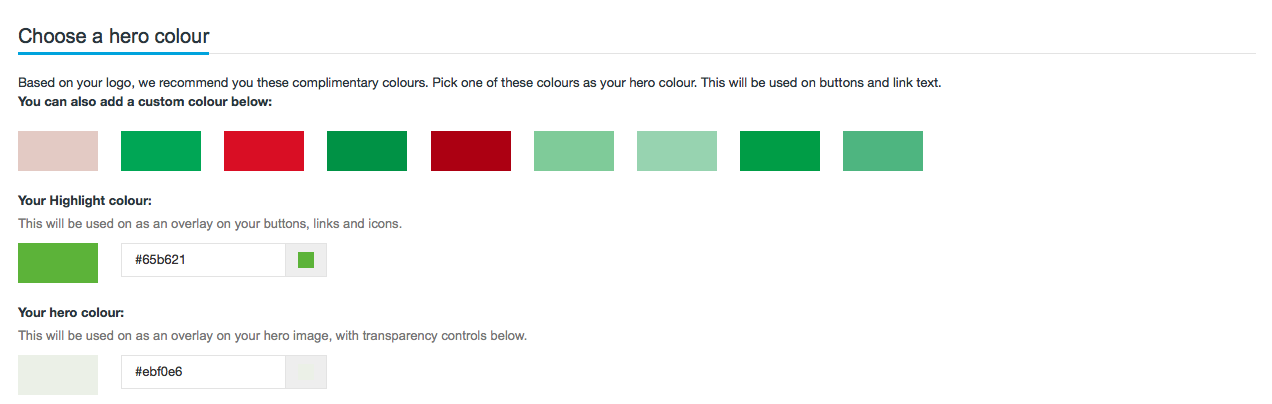
Highlight Colour - The colour used on the button, headings and accent colours
Hero Colour - The colour used on the hero image overlay. You can change the opacity of the hero image overlay using the slider under the hero image
Adding Images and Video
Add images and a corporate video to your career portal to give a feel of what it is like to work at your company. you can add as many images as you like.
Add a link to a video hosted on YouTube or Vimeo.
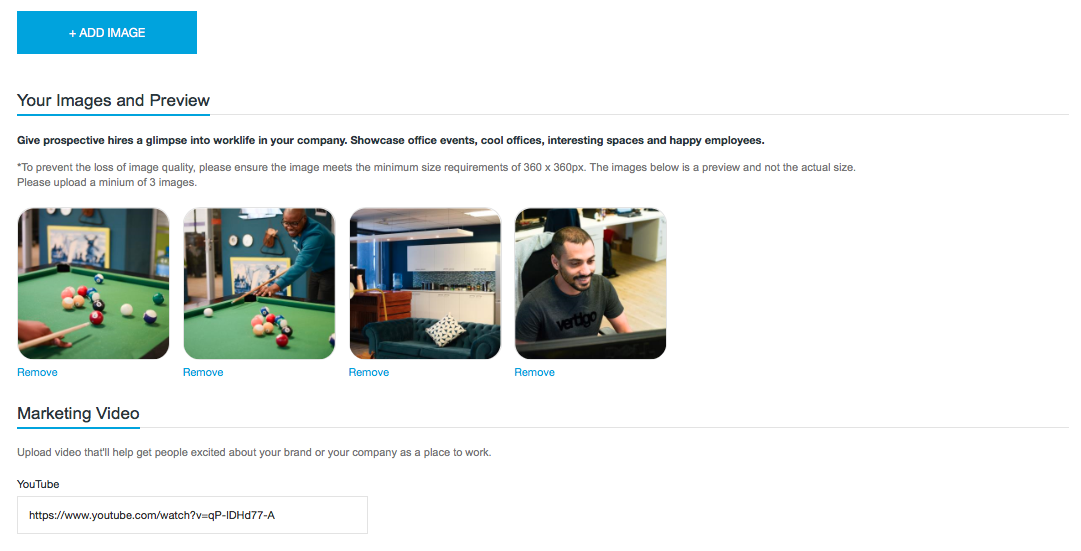
Add Testimonials
Testimonials are a great way of allowing prospective candidates a sneak peek into what your employees are thinking about your organization.
You can add testimonials in the (https://simplify.hr/Company/ManageCompany)) section of the site.
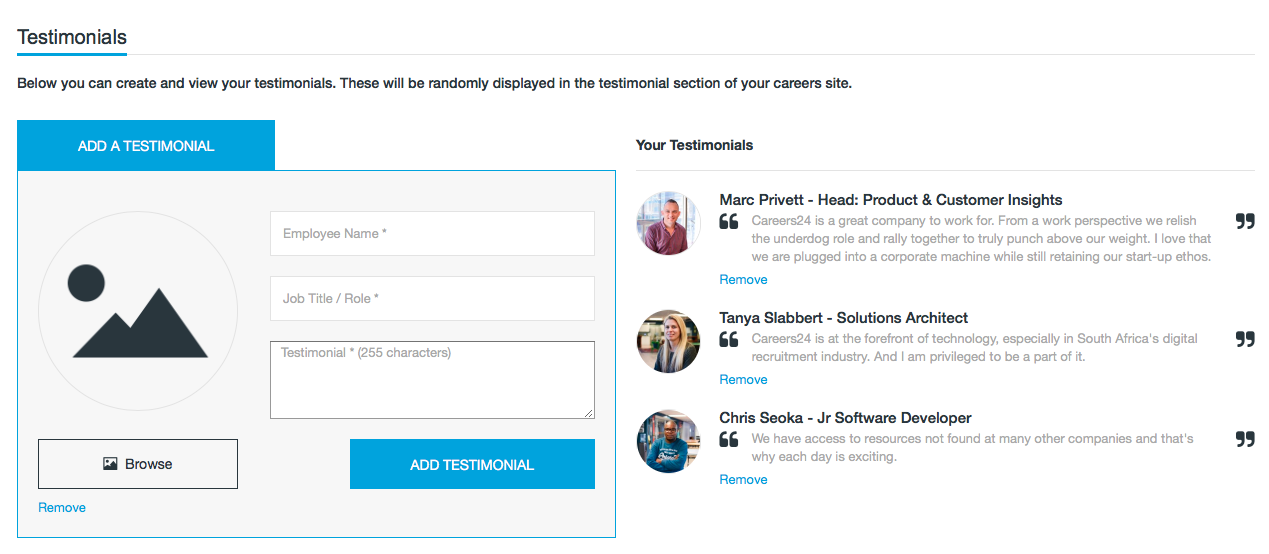
Keep it genuineA good testimonial should come from the heart. Do not fall into the trap of getting your marketing department to write testimonials on behalf of staff. Candidates are wise and will pick up on this quickly
Outline Perks and Benefits
Make your company stand out from the crowd with perks and benefits that make your company a great place to work.
We have pre-selected the most common icons to help you paint your story. Select the relevant icon for the perk/benefit. Here are some cool examples:
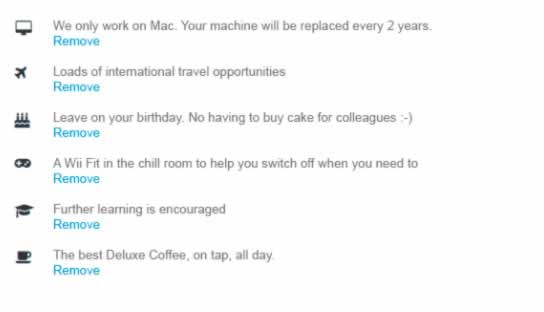
Adding Social Links
You can add links to your company social media profiles for reference points for prospective candidates.
Updated 9 months ago
