External Hiring Teams
How it works
You can invite external sources such as recruitment agencies to submit candidates via email. They will be given a unique email address to send candidate resumes to.
Simplify will automatically add the candidate received by email to the candidate pool, associate it with the correct vacancy and record the source of the candidate.
If the candidate already exists in the company database we will inform the recruiter that the company already has the candidate details on file. No more fighting with recruiters about attribution!
Adding an external recruiter to a vacancy
When creating a vacancy, you have the option of setting up a hiring team on the Team tab. There is an option to Add External Recruiters.
You can add a new recruiter using the form, or select an external recruiter who has previously been added.
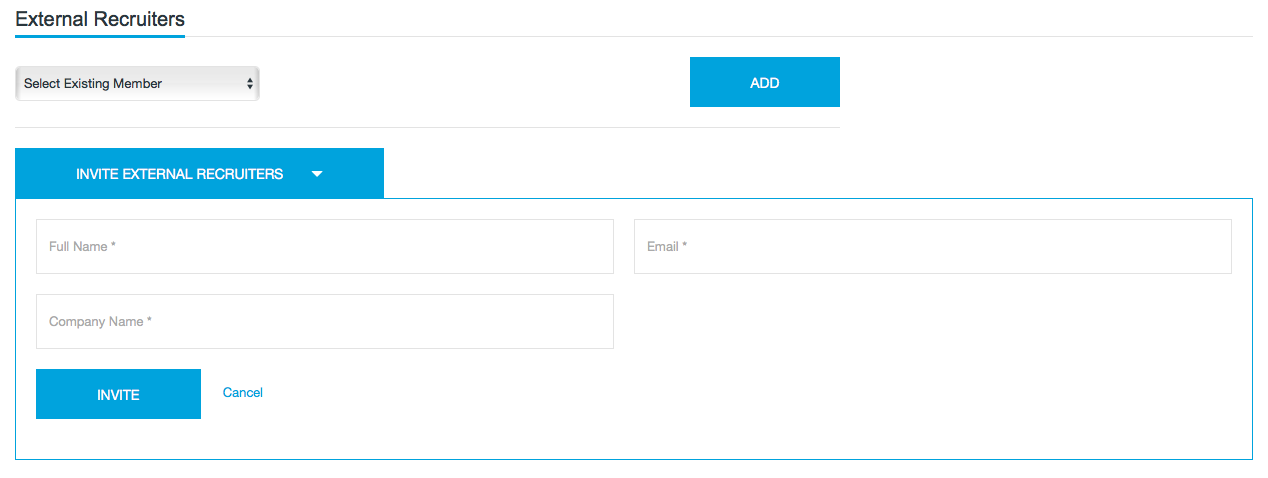
Revoking access
You can revoke the right for a recruiter to submit candidates, either at a job level or if you are an administrator, via the Manage Members section. This is done by simply deleting the external hiring member.
An external recruiter will not be notified that their access has been revoked, but if they submit candidates after their rights have been revoked they will get an email message indicating that you are no longer accepting candidates for the role.
Updated 9 months ago
